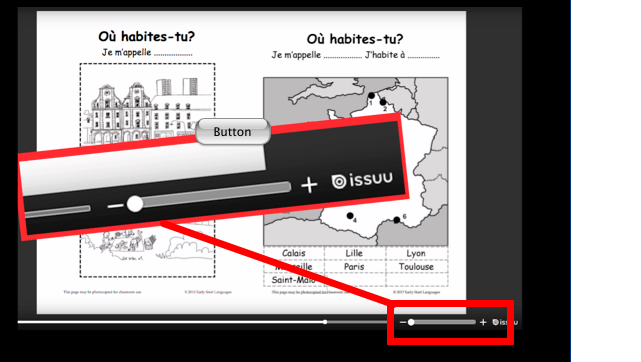Getting the best from
reading the teacher's manual on-screen
Even better, you can then find the ZOOM CONTROL (see diagram below); slide the white dot RIGHT towards "+" to zoom in to any part of the page, so you can even read the small print.
The ZOOM CONTROL slider is just below the page on the right-hand side.